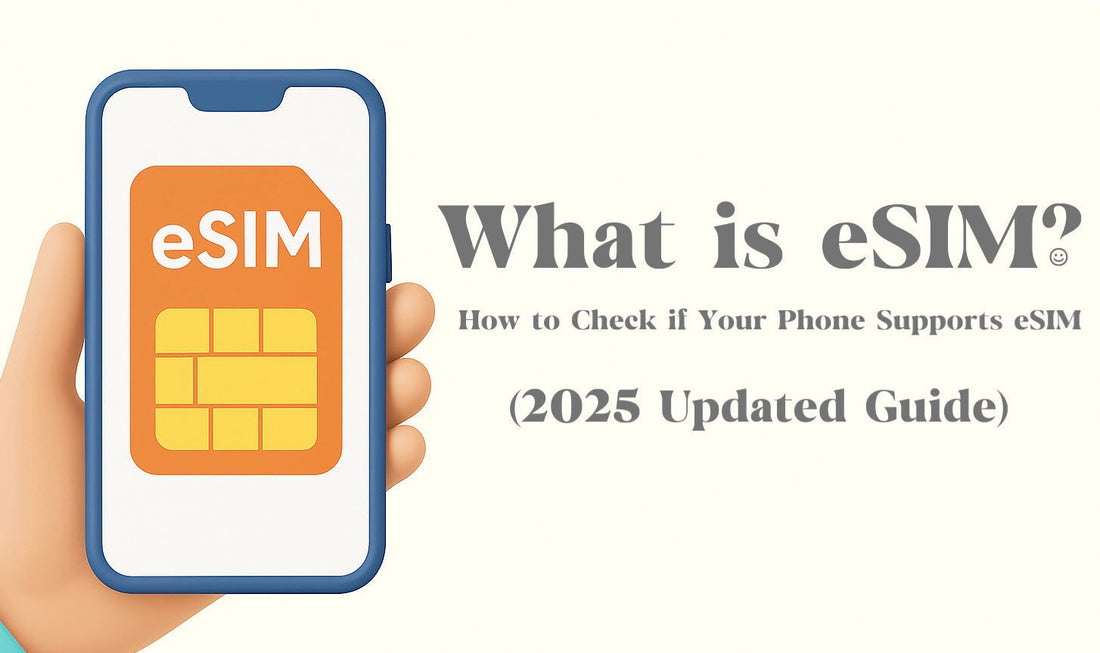
What is eSIM? How to Check if Your Phone Supports eSIM (2025 Updated Guide)
share

With international travel booming, more people are asking:
👉 What exactly is eSIM?
👉 How can I check if my phone supports eSIM?
This article gives you a simple explanation and a quick self-check method.
What is eSIM?
eSIM (embedded SIM) is a digital SIM card built into your device. No physical card is needed — just scan a QR code provided by your eSIM provider to activate.
Main benefits:
📱 No physical SIM: no swapping cards, just scan
🌍 Global coverage: ideal for international travelers
⚡ Instant activation: QR code delivered via email within minutes
🔄 Multiple profiles: store and switch between different eSIMs
How to check if your phone supports eSIM?
1.Dial test
Enter:*#06#
If you see an EID number (32 digits), your phone supports eSIM.
2. Check settings
• iPhone: Settings > Cellular > Add Cellular Plan
• Android: Settings > SIM & Network > Add eSIM
3. Check compatibility list
Popular eSIM-compatible phones
• Apple: iPhone XR and later
• Samsung: Galaxy S20 and later
• Google Pixel: Pixel 4 and later
• Others: Selected Xiaomi, OPPO, Huawei
⚠️ Note: compatibility may vary by region.
Conclusion
eSIM makes travel connectivity easy and flexible. In just one minute, you can check if your device is ready.
👉 Explore our Best Seller eSIM Plans and stay connected instantly when you travel!
